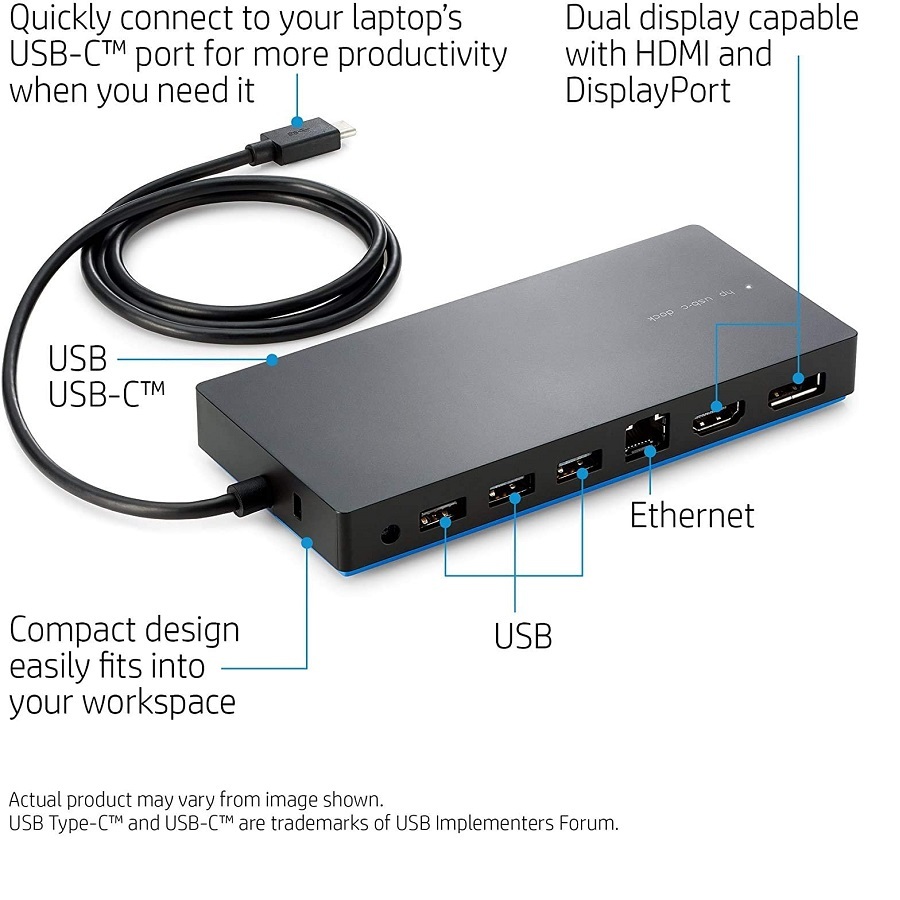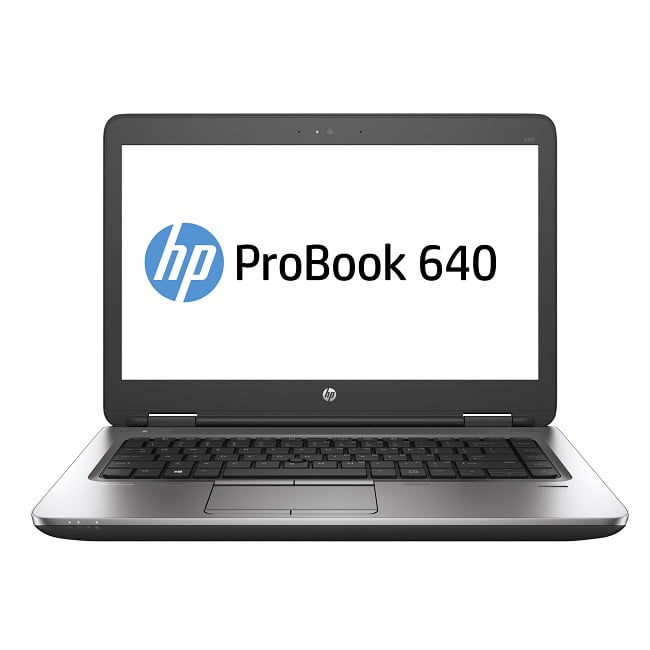HP Elite USB-C Docking Station with 65W AC Charger for USB-C Laptops, USB-C to HDMI, DisplayPort, USB-C, USB-A and Ethernet
– Multi ports – Connectivity for devices through HDMI, DisplayPort and 4 USB ports, 1 USB-C, Ethernet.Minimum system requirements:windows 10; windows 8.1; windows 8; windows 7
– One cable for your laptop – Easily connect/disconnect laptop as needed using a single cable
– Connect to two displays simultaneously – Some ports won’t power both. You can connect to HDMI and then to the DisplayPort and have two screens going on at once
– Keep your space organized with the small form factor. (It fits in the palm of a hand.). Compatibility with HP laptops/ tablets with USB-C and USB port
– Multiple Ports – Connect your laptop to Ethernet, HDMI, DisplayPort, USB-C, and four USB ports. 1 x DisplayPort 1 x HDMI 1 x Ethernet 1 x USB-C type 4 x USB 3.0 Ports 1 x Audio Port 1 x DC-IN Blue tip 19.5V – 3.33A (65Watt)
Note: Ex Lease USB C Dock. Powered On and Tested in very good working condition. Please expect normal wear and tear from use no damage.
Specification:
Ports:
Type
(1) USB-C
(3) USB 2.0
(1) USB 3.0
(1) Ethernet port (10/100/1000)
(1) HDMI
(1) DisplayPort
Power:
Stand-alone
Normal operating voltage 18.519.5 V
Average operating power 55 W
Maximum operating power < 65 W
Contents:
HP Elite USB-C Docking Station
(1) AC power cable
(1) 65 W AC power adapter
Warranty: 3 months Hardware Warranty on ex lease goods.
HP Type-C Docking Station TPA-B01
Connect the attached cable to a USB-C™ port for quick access to your wired network, multiple displays, and accessories through the dock’s DisplayPort, HDMI, RJ-45, and five USB ports.
Keep working with a power pass through that powers your device while it charges.
Support network manageability of your device and the docking station with integrated Wake on LAN, PXE boot, and 802.1x authentication on the docking station, and get physical security from a security lock slot.
Compatibility
Whilst this works with most Type C Devices, we recommend you check the HP website for compatibility with your device.